Bringing-up the out of box feature “Self Service Site Creation“, as the name suggests it does not create a site but actually it gives the freedom to create a site collection by any user (can also specify the permissions) other than the site administrator. It can be used for the end users to create their own site collection under the same URL domain.
In this post I will tell how to use the “Self Service Site Creation“ by customizing the permissions and creating the site using UI as well as the programmatically.
1. Login to the “SharePoint 2010 Central Administration”.
2. Click on the “Manage Web Application” under the “Application Management”.
3. Select the Web Application.
4. Click on the “Self Service Site Creation” icon present in the ribbon.
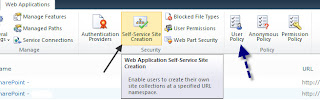
5. Check the “On” button present on the dialogue box.
6. If require to permit the functionality only to the limited users, then click on the user policy and edit the settings and give the permission to the desired user.
7. Now logon to the http:///_layouts/scsignup.aspx and enter the details to create a new site collection.
8. Or you can also do it programmatically using the “objSite.SelfServiceCreateSite()” method
In this post I will tell how to use the “Self Service Site Creation“ by customizing the permissions and creating the site using UI as well as the programmatically.
1. Login to the “SharePoint 2010 Central Administration”.
2. Click on the “Manage Web Application” under the “Application Management”.
3. Select the Web Application.
4. Click on the “Self Service Site Creation” icon present in the ribbon.
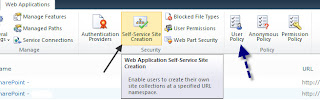
5. Check the “On” button present on the dialogue box.
6. If require to permit the functionality only to the limited users, then click on the user policy and edit the settings and give the permission to the desired user.
7. Now logon to the http://
8. Or you can also do it programmatically using the “objSite.SelfServiceCreateSite()” method

No comments:
Post a Comment